ClearOS is a perfect Linux server for personal or even for Enterprise scale industry. Its powerful, easy to use and free (community edition). Here I am going to show a walkthrough the installation of ClearOS 6.4 with screenshots on some important sections. Because the whole tutorial is quite long, I split this tutorial into several parts.
Boot the server using ClearOS ISO and on the first screen select Install or Upgrade an existing system.
Select prefered language you want to use.
Press next until we need to select the type of devices. I am using the first option, Basic Storage Devices
OK now if your hard disk already contains previous version of ClearOS, you can select either to upgrade or perform a fresh installation. Please note that the fresh installation will override and delete all the disk content.
Provide the hostname for the new system
Continue to the part 2

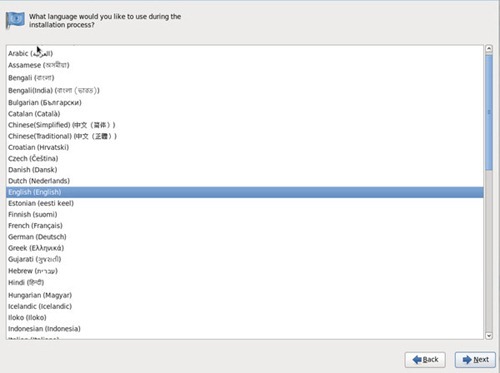





0 comments:
Post a Comment